Hello,
i want buy Aster also many friends and customers want it.
But have some problems.
Using Windows 10 .
I better with other like Windows 8.1 ????
1. Problem:
How can use Aster with my Seup / Hardware Setup ?
I have 6 Monitors.
Want use as now the 6x Monitors (2x Graphics Card - 3x Monitors at 1 Graphic Card other 3x at the 2nd Graphic Card) at the 1 terminal and at 2 and 3 terminal want use other monitors.
But it not work.
Pictures:
6work but only 1 terminal:
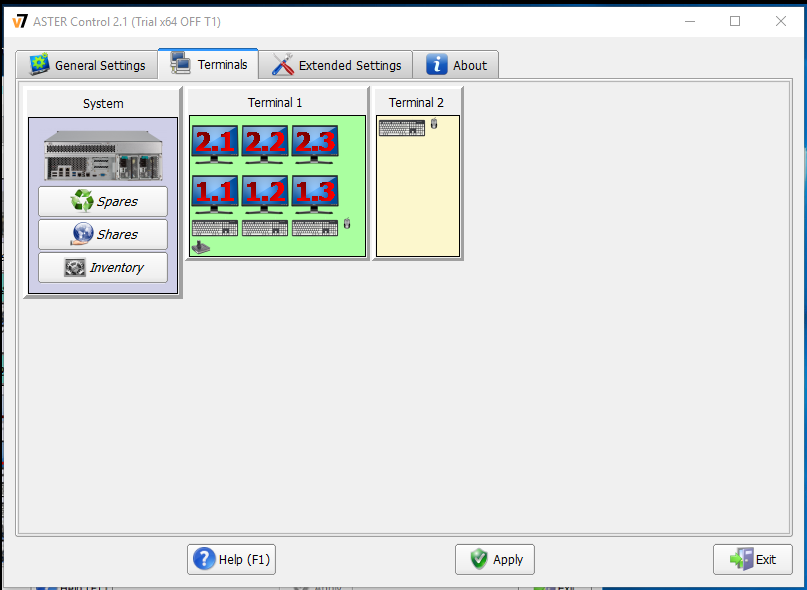
only this work but not terminal 1 6x monitors:

and only this work but not terminal 1 6x monitors:
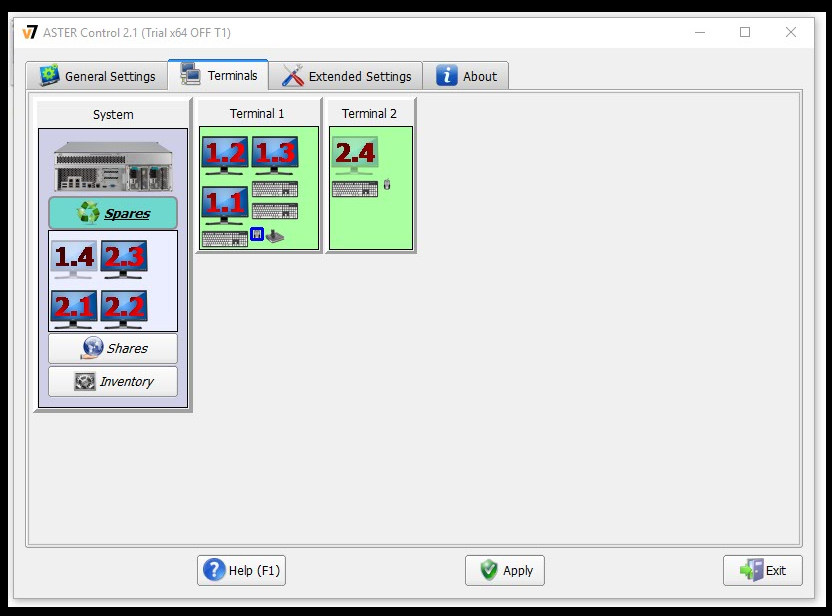
so i want it look at screen below:
this is how i want need with 2 or more terminals and terminal 1 all 6 monitors:
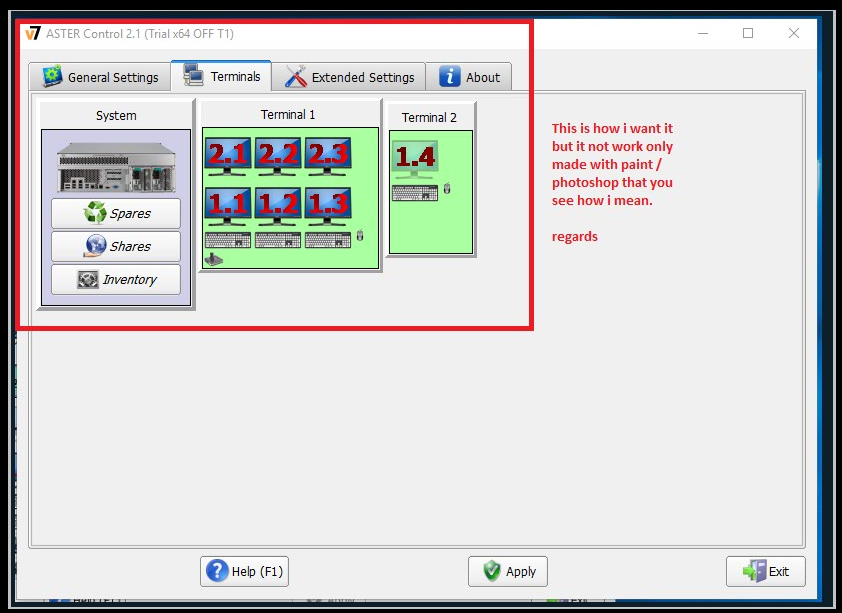
2. Problem:
And please for this :
Also how can i use Teamviewer or Anydesk or something like that to access a terminal from outside / over internet etc?
When i try i only see at Teamviewer / Anydesk , etc VNC the first 1 terminal. But when try connect to terminal 2 or terminal 3 always only the terminal 1 is seen at Teamviewer , Anydesk or VNC etc.
How can i use it ?
Also how can i create a terminal only for streaming games over Steam In Homestreaming wihtout monitor and without mouse and keyboard only for streaming ?
3. Problem:
When use Steam In Homestreaming it work at 2 terminal with monitor connected and mouse / keyboard connected.
But when use Nvidia or Amd hardware encoding the screen is flickering als 1 -2 secounds. with software encoding it work but its very slow / slower
How can it be fixed ?
4. Problem:
At the Terminal 2 and 3 sound not work no sound cards / sound outputs are shown at Windows also not in Aster V7 only at Terminal 1-
Screenshots:
Terminal 1 all work Aster V7 and WIndows Sound Card options.:
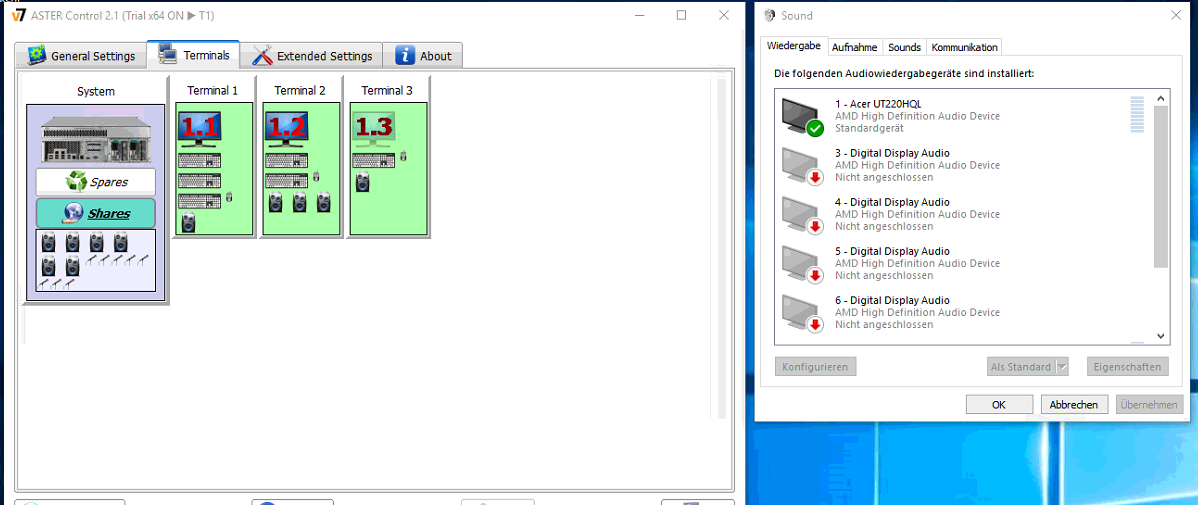
Terminal 2 and 3 Aster V7 shows no sound cards also WIndows Shows nothing.:
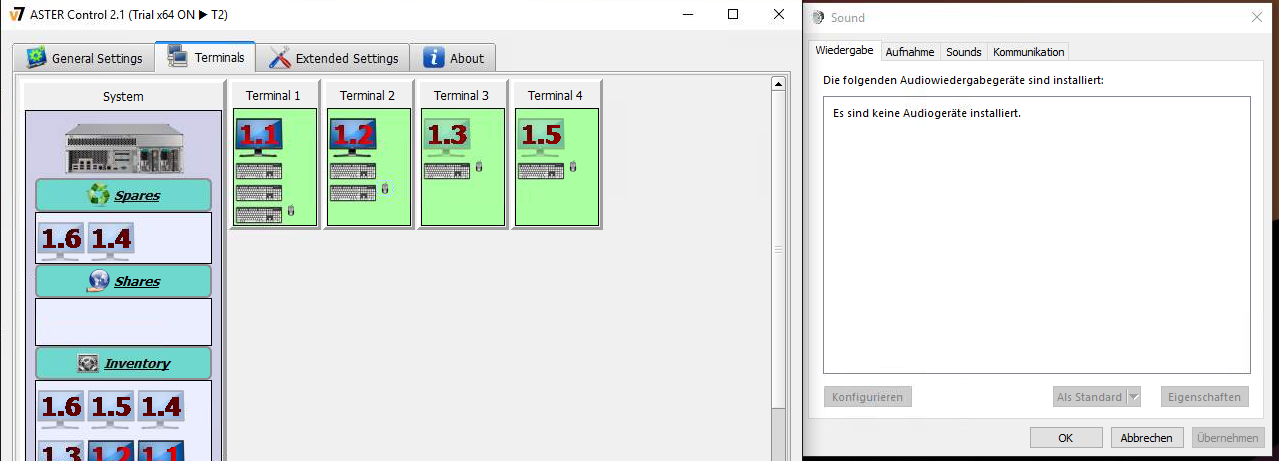
Using windows 10.
Is better use Windows 8.1 ???
Hope you understand all and you can help !?
Regards
any fix for problem 4 please?
Use windows 10 for system OS, windows 8 is old and not in active support from Microsoft
If you want to use 2 monitor per terminal then use 3 graphics card with 2 monitor output - you cannot assign monitor from different card to 1 monitors (multi monitor in 1 terminal)
If you want to use more than 2 monitor then you need to check which graphics cards the monitor are connected to
and assign all the monitors connected to 1 card to 1 terminal.

